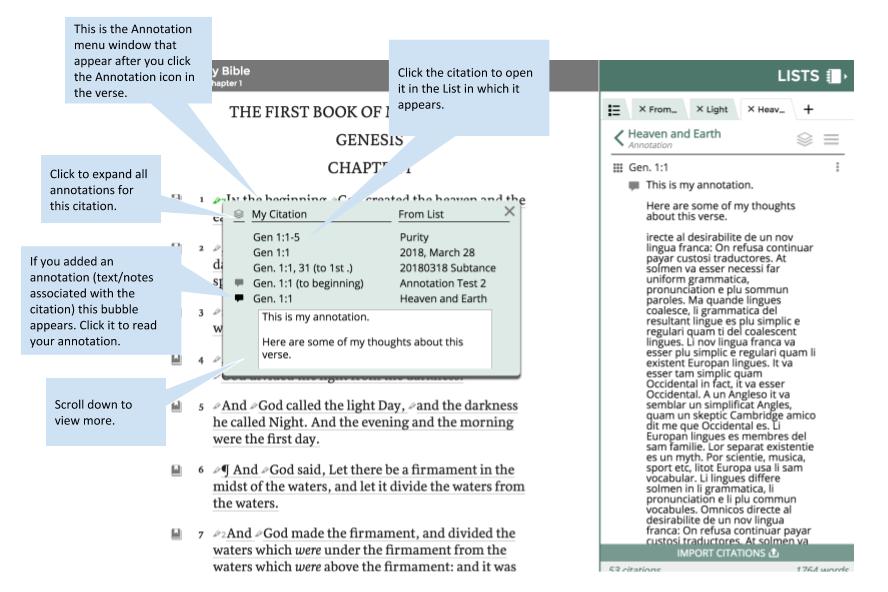...
...
This video describes what and annotation is and how to use it as a rich study tool.
(For fullscreen: Click the "YouTube" logo and then click the box icon in the lower right corner)
| Widget Connector | ||
|---|---|---|
|
What is an Annotation?
An annotation is a note, comment, or text that you've added to a specific citation in any of your Lists (previously referred to as a citation-level comment). You can expand to view the content of the annotation within your List, or within the book text by clicking the highlighter icon that appears within the underlined book text.
Why is my book text underlined?
The book text in your Concord will appear underlined if you've added that citation to a List. A highlighter icon appears within the underlined text of the citation. Click the highlighter icon to open the Annotation menu (see screenshot below) to see which List you've added that citation to.
...
Currently, the underlining is ON by default (Settings → My Citations → "Show in Books"). If you would like to turn OFF the underlining, go to Settings → My Citations and select "Hide in books" which will hide the underlining in the Book Text blade.
How do you know if a citation has an annotation?
What does the annotation menu show me?
Related articles
| Filter by label (Content by label) | ||||||||||||||||||
|---|---|---|---|---|---|---|---|---|---|---|---|---|---|---|---|---|---|---|
|
...
.jpg?version=1&modificationDate=1522342221291&cacheVersion=1&api=v2)