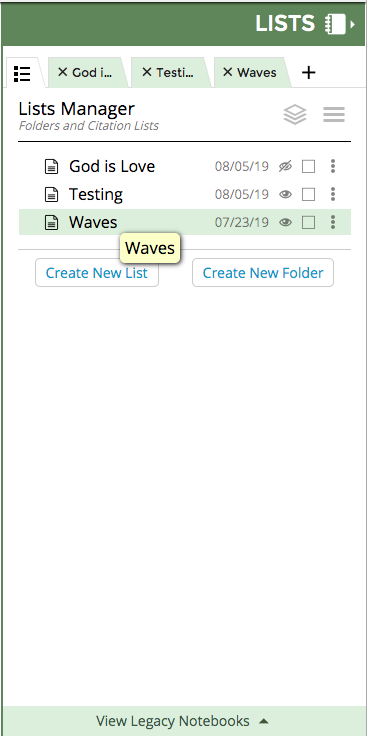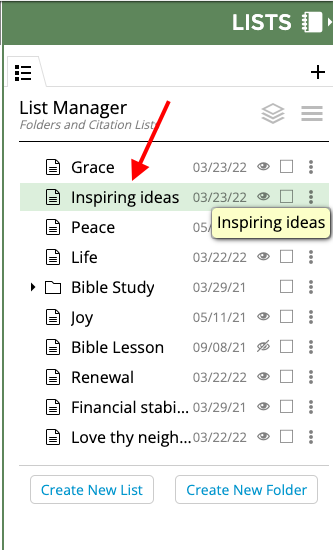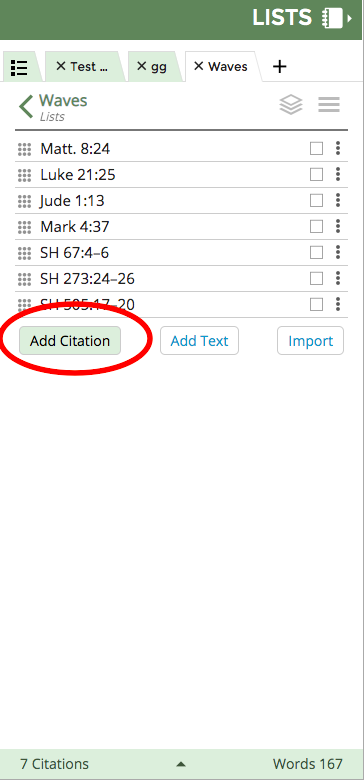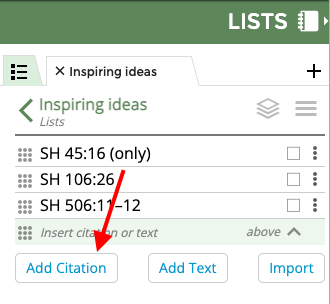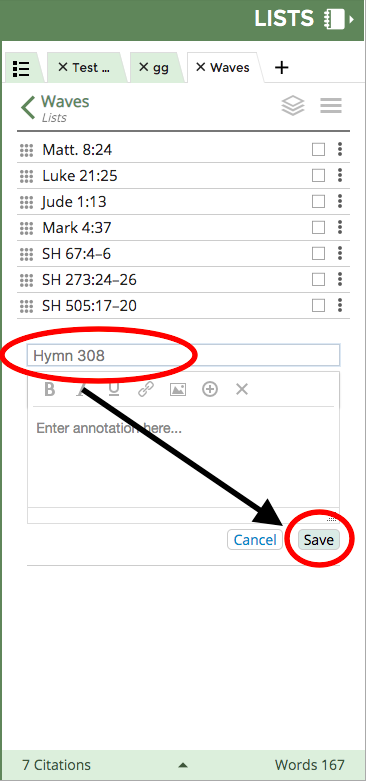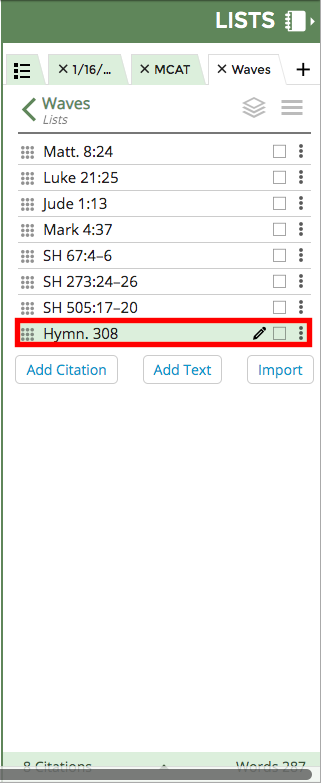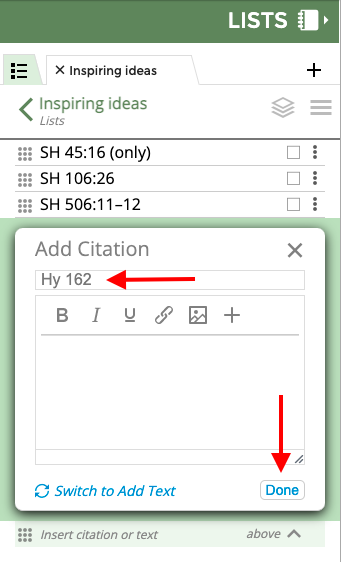Please view the help video here:
| Widget Connector | ||
|---|---|---|
|
Hymns can be added to a list from within the Lists Panel. This is especially helpful for First Readers who want to note a specific variation of a hymn that is set to multiple tunes.
To add a hymn to your list directly from the Lists Panel
1.) Open up the list you would like to add a hymn to.
2.) Click the "Add Citation" button.
3.
) Type either "Hymn"
or "hy"
followed by the number of the hymn you'd like to add to your list.
4. Click Save
Then click “Done.”