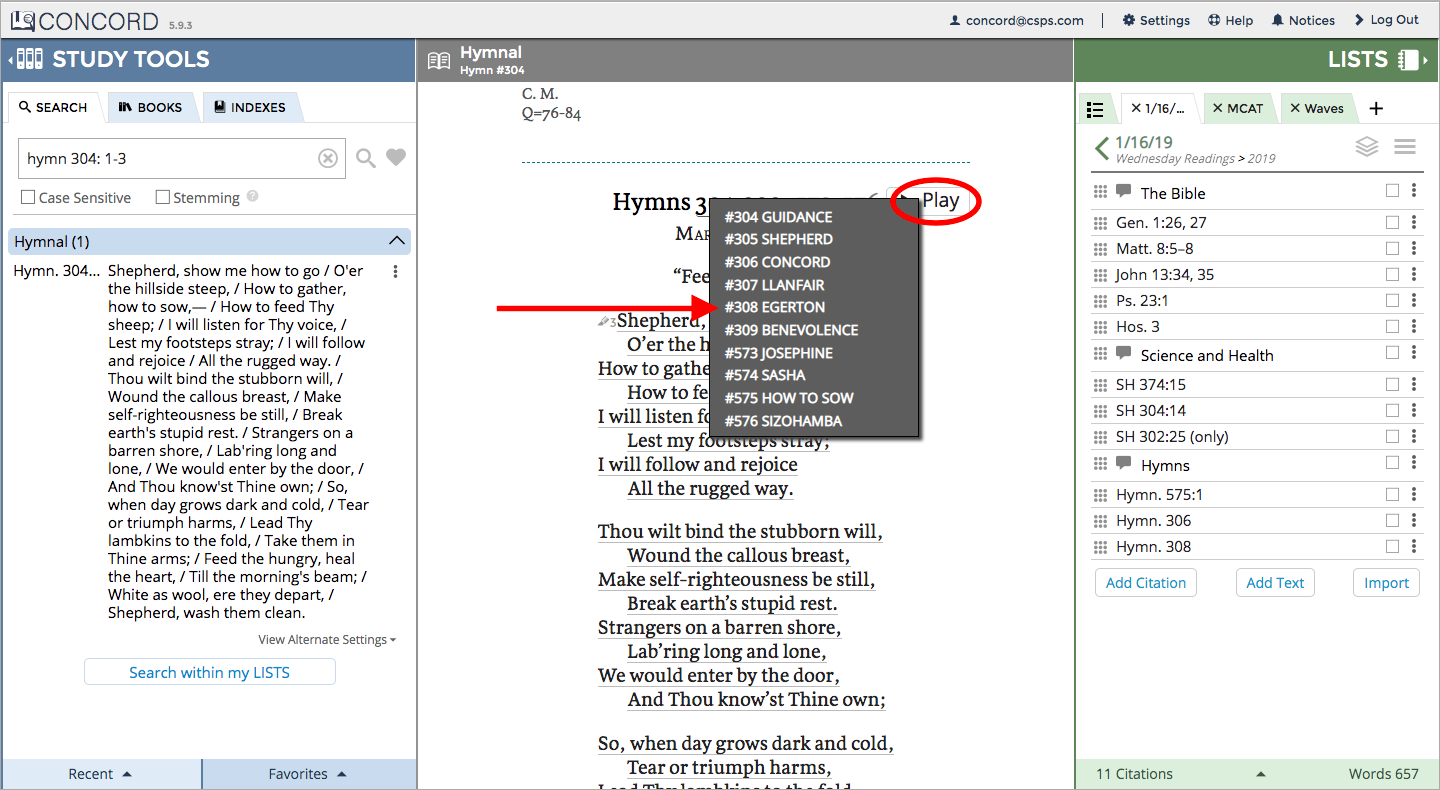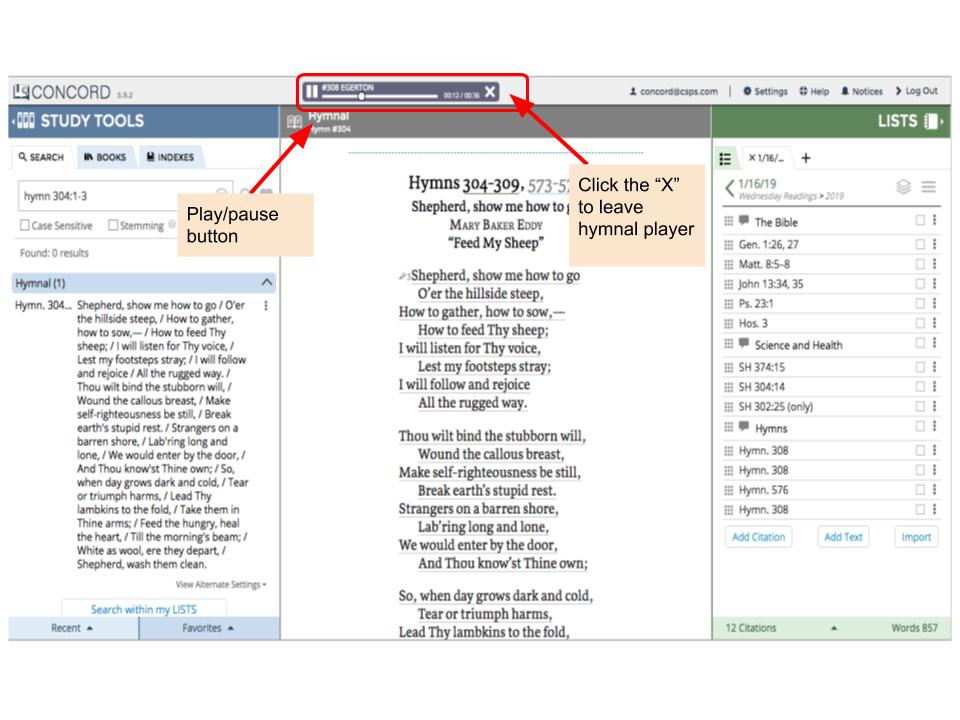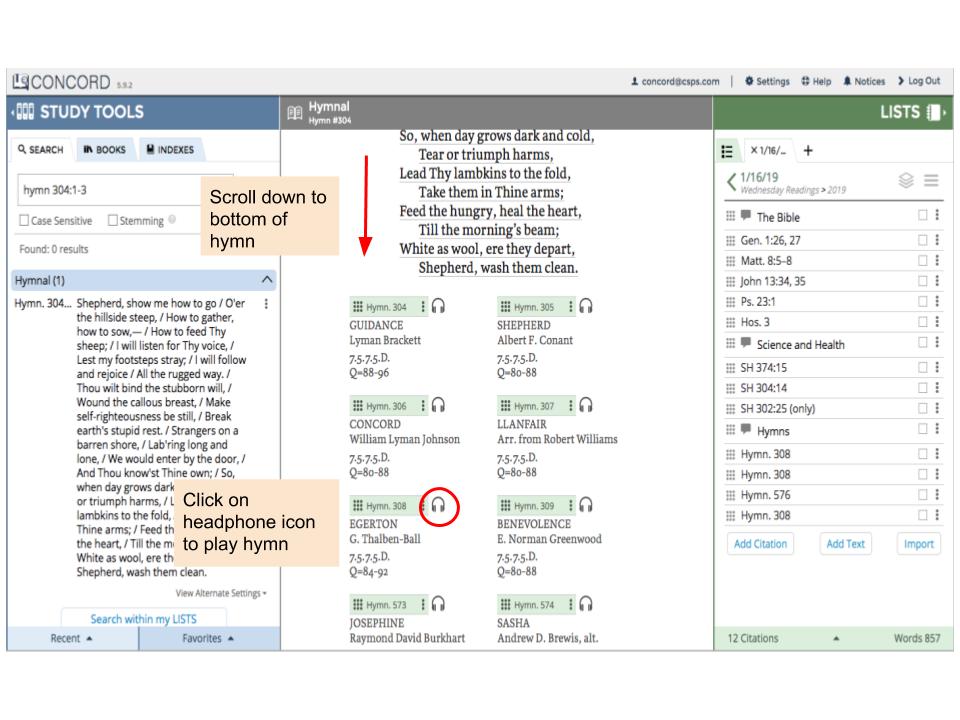Learn how to play hymns in Concord by either watching the short help video below or its corresponding help article.
| Widget Connector | ||||||
|---|---|---|---|---|---|---|
|
There are two ways to play hymns in Concord.
- Click on the "Play" button to the right of the hymn number(s). You'll see a list of all the available hymn tunes for this particular hymn. Click on the hymn you would like to listen to.
Use the hymnal player box (shown at the top of the screen) to play and pause the hymn. To close the hymnal player box, click on the "X," located on the right side of the hymnal player box.
2. Scroll to the bottom of the hymn to reveal the individual hymn numbers. Click on the headphone icon to the right of the hymn you wish to play.
Use the hymnal player box (shown at the top of the screen) to play and pause the hymn. To close the hymnal player box, click on the "X," located on the right side of the hymnal player box.
| Info |
|---|
Related articles
| Filter by label (Content by label) | ||||||||||||||||||
|---|---|---|---|---|---|---|---|---|---|---|---|---|---|---|---|---|---|---|
|
| Page Properties | ||
|---|---|---|
| ||
|