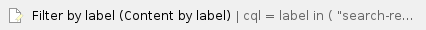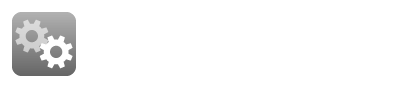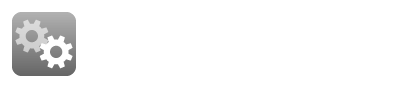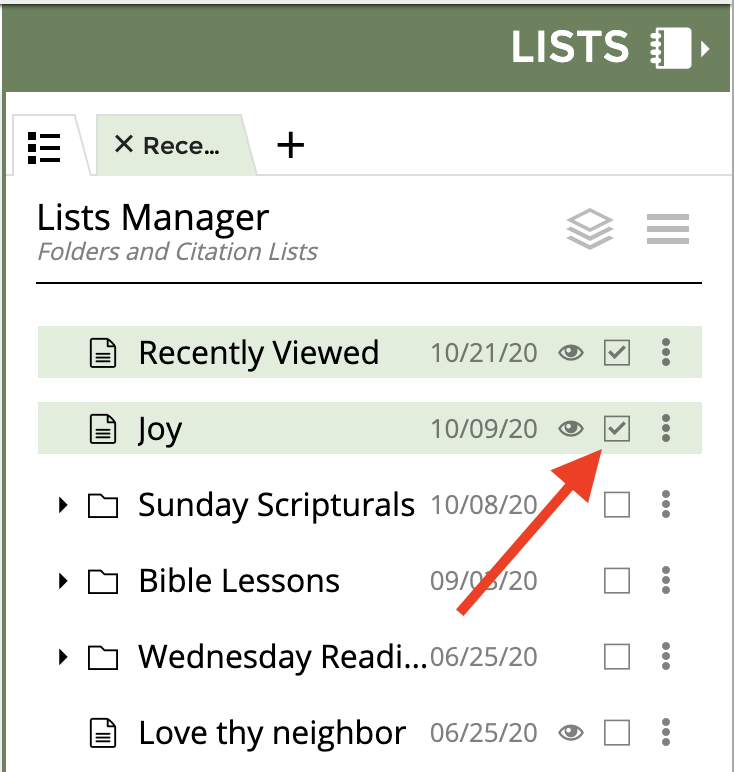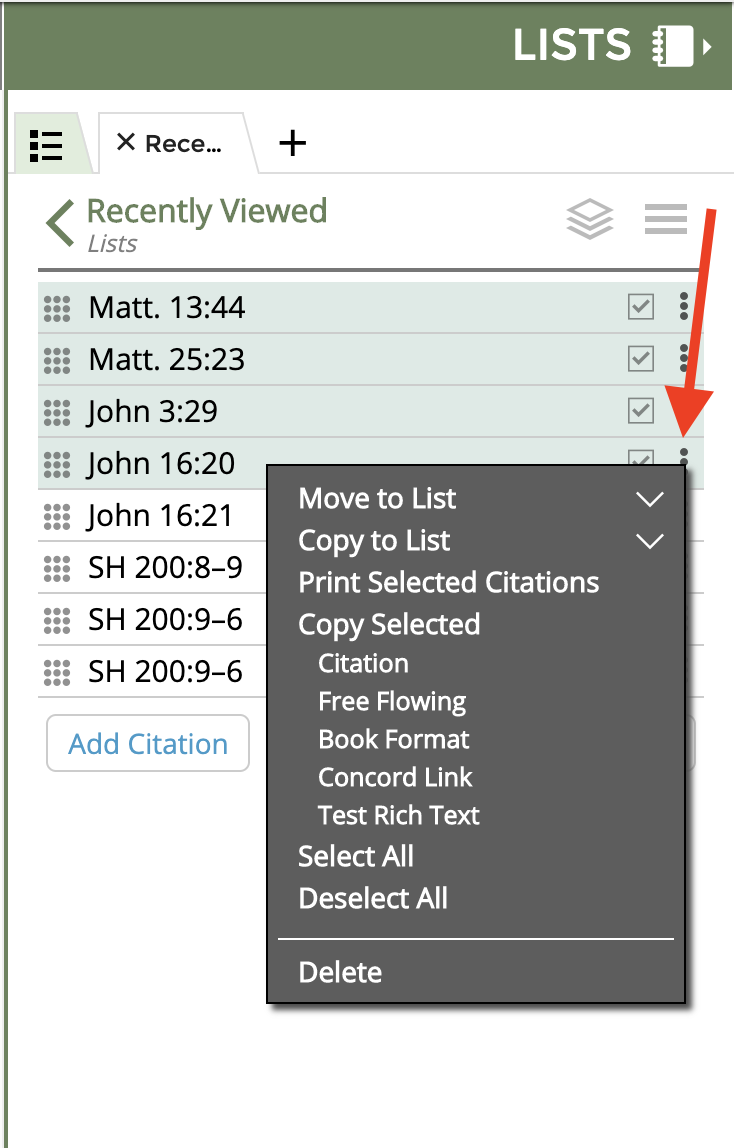This video explains how to work with multiple citations or lists within Concord.
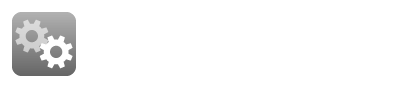
(NOTE: Click on the YouTube LOGO to view this video full screen.)
- Using the checkboxes to select multiple citations or lists (Desktop and Mobile)
- Click or tap the checkbox to the right of a citation or list within the Study Tools or Lists Panels. A checkmark will appear within the box to indicate the citation or list has been selected. Selected citations within the Study Tools Panel will be highlighted in blue, while selected citations or lists in the Lists Panel will be highlighted in green.
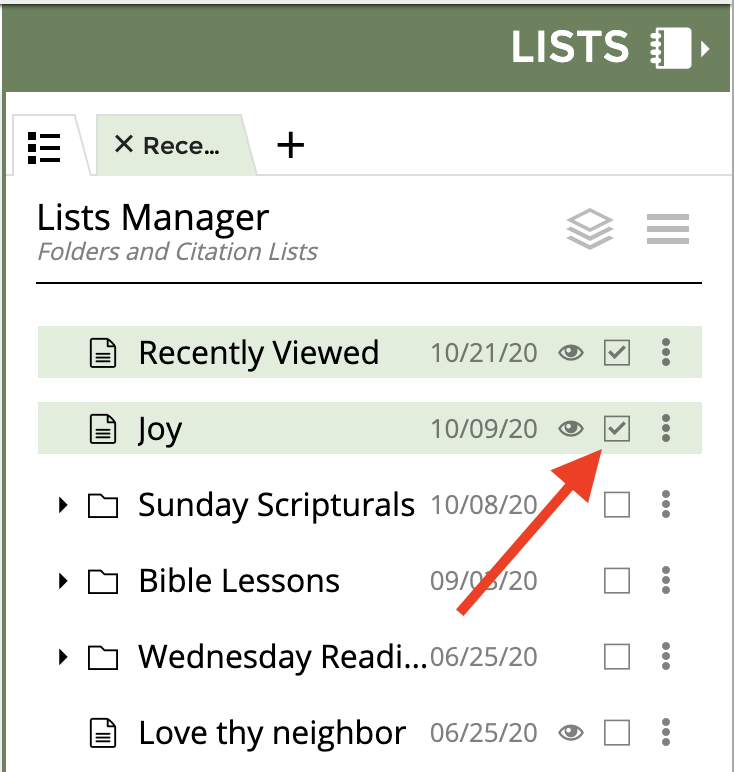
- Select all citations or lists of interest by clicking or tapping the checkboxes.
- Use the three-dot menu to the right of any of the selected citations or lists to perform bulk actions (copying selected, printing selected, deleting selected, deselecting, etc).
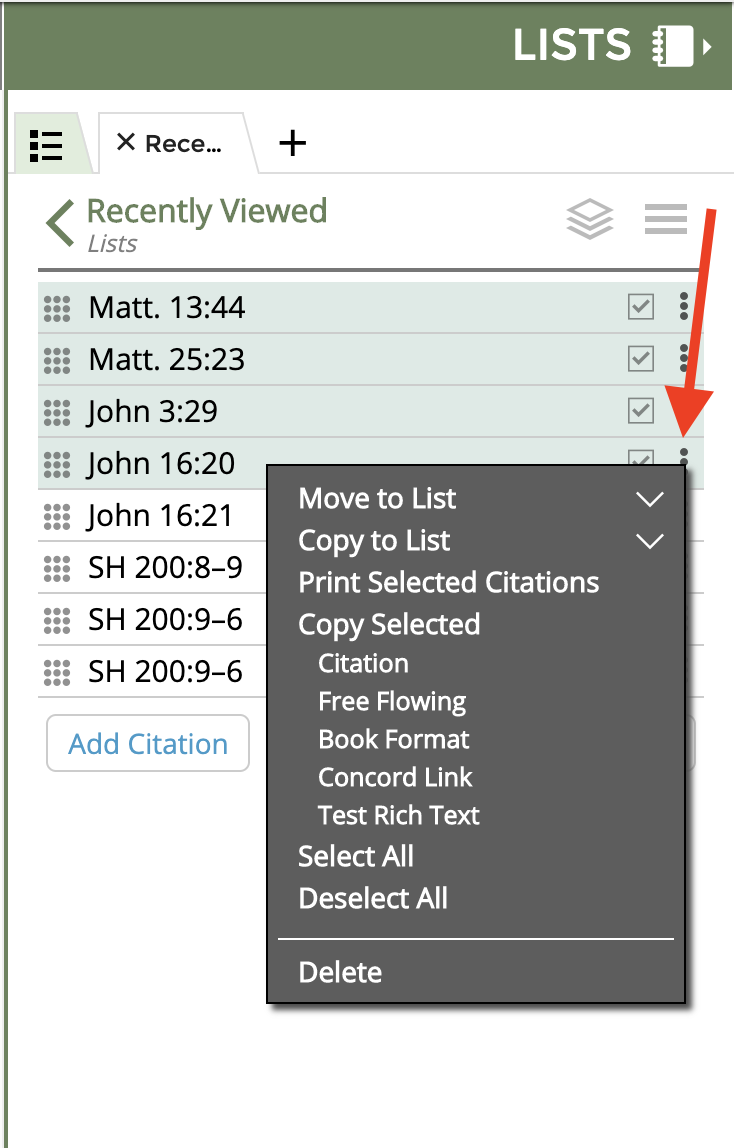
- Use the Shift key on your keyboard to quickly select a large group of citations or lists (Desktop only)
- Click the checkbox of a citation or list within the Study Tools or Lists Panel. A checkmark will appear within the box indicating the citation or list has been selected.
- Press and hold the Shift key. While holding down the Shift key, click the checkbox of another citation or list.
- All of the items between the two checked boxes will be selected.
NOTE: Manually checking each individual checkbox achieves the same result.
Related articles
Related articles appear here based on the labels you select. Click to edit the macro and add or change labels.