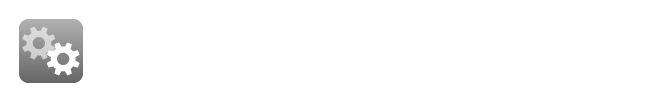
This video shows how to paste (or import) citations from outside Concord and add them to an existing or new List in the new Concord.
(For fullscreen: Click the "YouTube" logo and then click the box icon in the lower right corner)
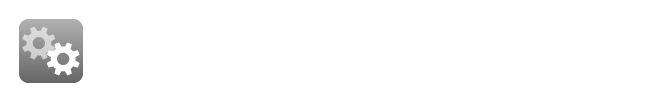
Instructions for importing citations to Concord
Browser menu:
OR
Right click —> Copy
OR
Keyboard shortcuts:
2. Create a new list in Concord.
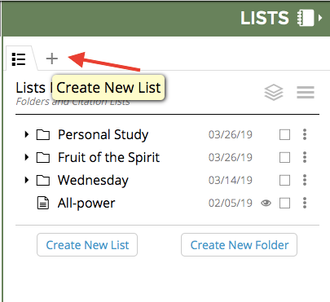
3. Title the list and click “Save”.
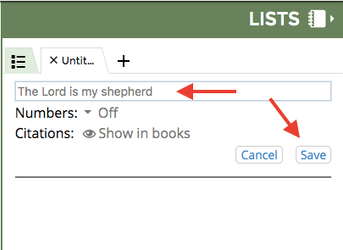
4. Select “Import Citations”.
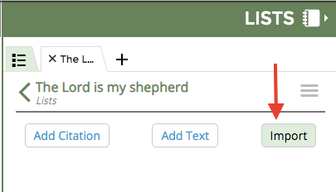
5. Placing cursor in the Import Citations box, paste your citations with one of the following methods:
Browser menu:
OR
Right click —> Paste
OR
Keyboard shortcuts:
6. Select “Validate”
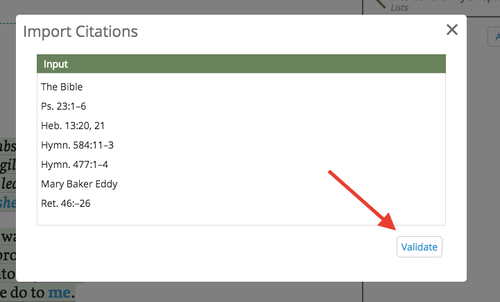
7. Correct invalidated citations.
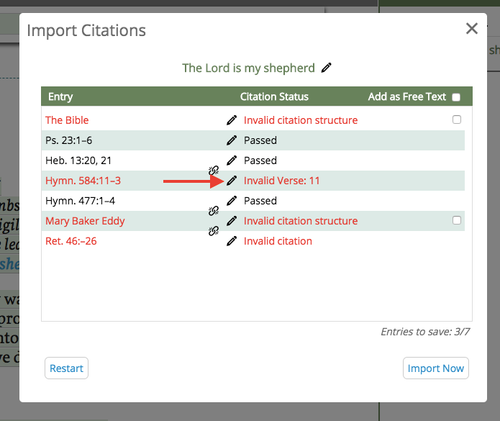
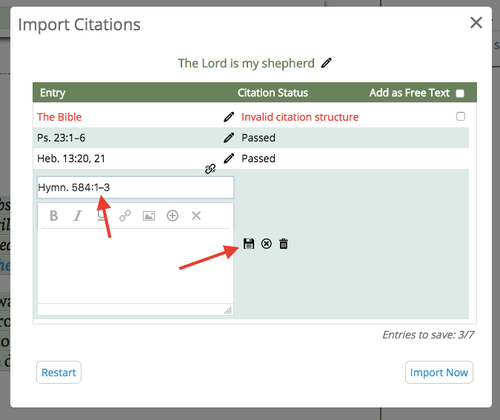
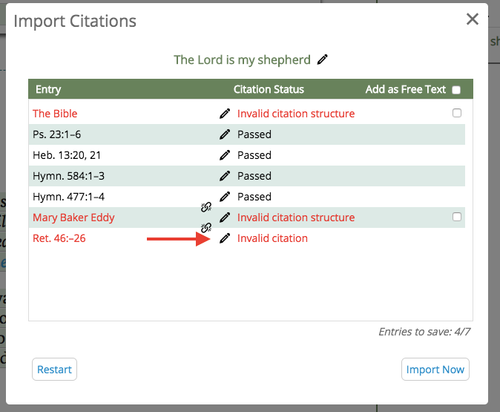 .
. 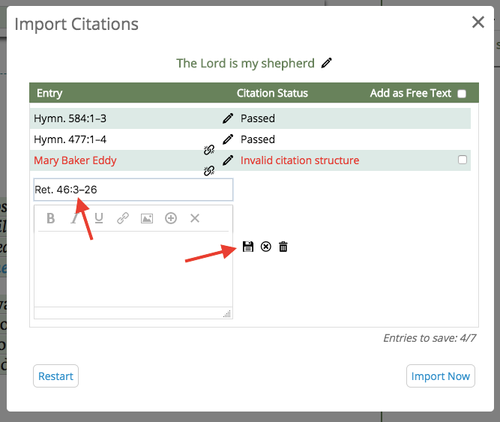
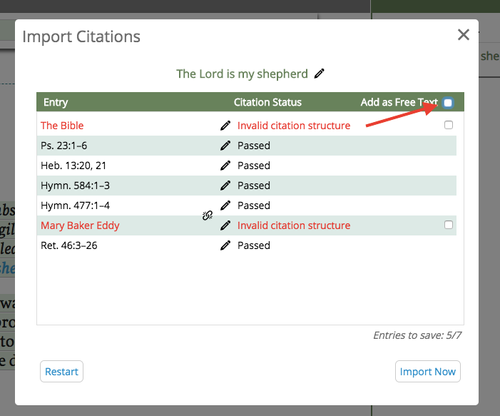
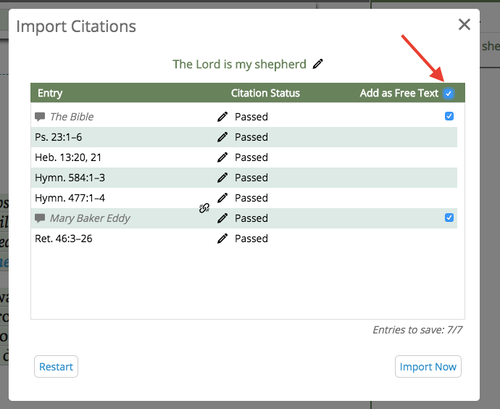
8. Select “Import Now”.
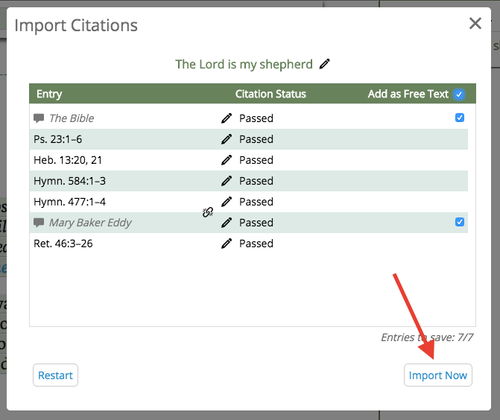
Example of a successfully imported list:
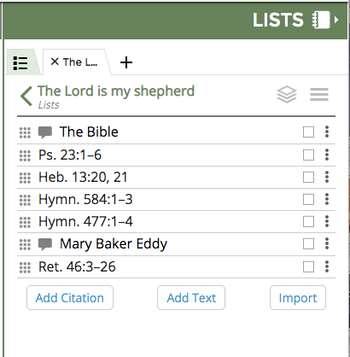
Related articles appear here based on the labels you select. Click to edit the macro and add or change labels.
|