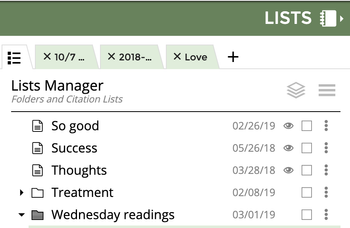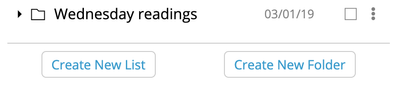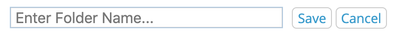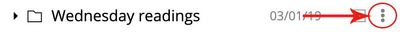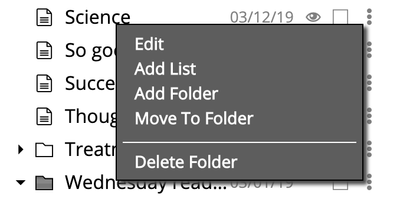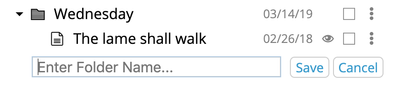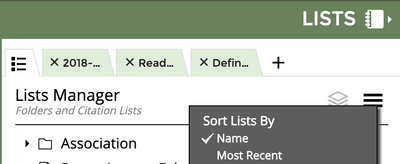Nested folders or creating folders within a folder is now supported in Concord.
Concord’s new Lists Manager allows users to organize their Lists using Folders. You can have up to 5 levels of folders.
Concord List Management Help Video
| Widget Connector |
|---|
| url | http://youtube.com/watch?v=Yg5o9gvzGFk |
|---|
|
To create multiple levels of folders, please follow the steps below:
- Open the Lists Manager by clicking the 3-dot/3-line icon:
 .
.
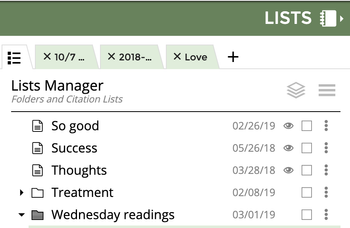
- At the bottom of your lists, click on the button labeled Create New Folder.
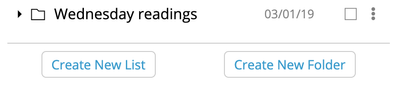
- A box appears where you can enter the name of the folder, and click Save.
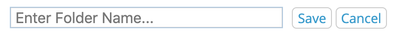
- To create a folder inside it, click on the 3-dot menu on the right-hand side.
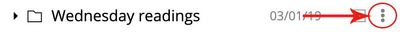
- Choose Add Folder.
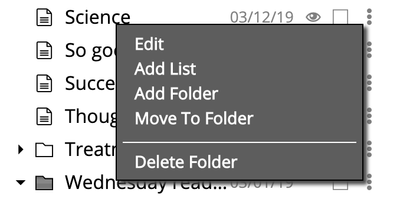
- You will again be prompted to enter a name for the folder, and click Save.
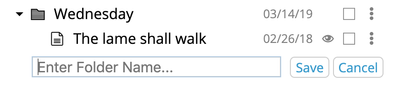
- Note: Folders are sorted in two ways within the Lists Manager:
1) . Alphabetically
2) . Most Recently Updated
Click on the 3-horizontal lines within the Lists Manager to adjust the sorting of your lists and folders.
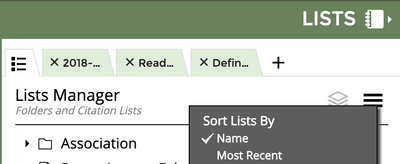
Related articles
| Filter by label (Content by label) |
|---|
| showLabels | false |
|---|
| max | 5 |
|---|
| spaces | com.atlassian.confluence.content.render.xhtml.model.resource.identifiers.SpaceResourceIdentifier@104da |
|---|
| showSpace | false |
|---|
| sort | modified |
|---|
| reverse | true |
|---|
| type | page |
|---|
| cql | label = "list_organization" and type = "page" and space = "CKB" |
|---|
| labels | list_organization list lists list_management folders |
|---|
|
 .
.