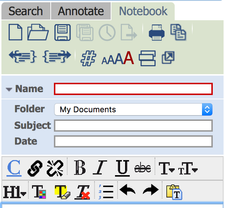For our Concord Online (v2.1) customers to migrate their data to new Concord
| Info |
|---|
What are you looking to do? (click on one of the options)
|
Backup Notebook data from Concord Online (v2.1)
Step 1. Export Notebook data from Concord Online (v2.1) to local computer
- Login to Concord Online (v2.1) at concordworks.com
- Go to the Notebook tab on the right-hand side (as shown in Figure 1.1)
- Click on the “Open” icon
- Click on one of the Notebooks, and then click Open
- Click the “Export” icon
- Click on one of the Notebooks, and then click Export
- Depending on how you have your browser set-up:
- You may be asked where you want to save the document OR
- The file may default export to the “Downloads” folder on your computer
- NOTE: Downloaded file names relate to the name of the Notebook and end in file extension .html
- Repeat Steps 5 - 7, until you have downloaded all of your Notebooks to your computer
Figure 1.1
See also > Copy/Paste Notebooks | Migrate Annotations | Import Legacy Notebooks
Related articles
| Filter by label (Content by label) | ||||||||||||||||||
|---|---|---|---|---|---|---|---|---|---|---|---|---|---|---|---|---|---|---|
|
| Page Properties | ||
|---|---|---|
| ||
|