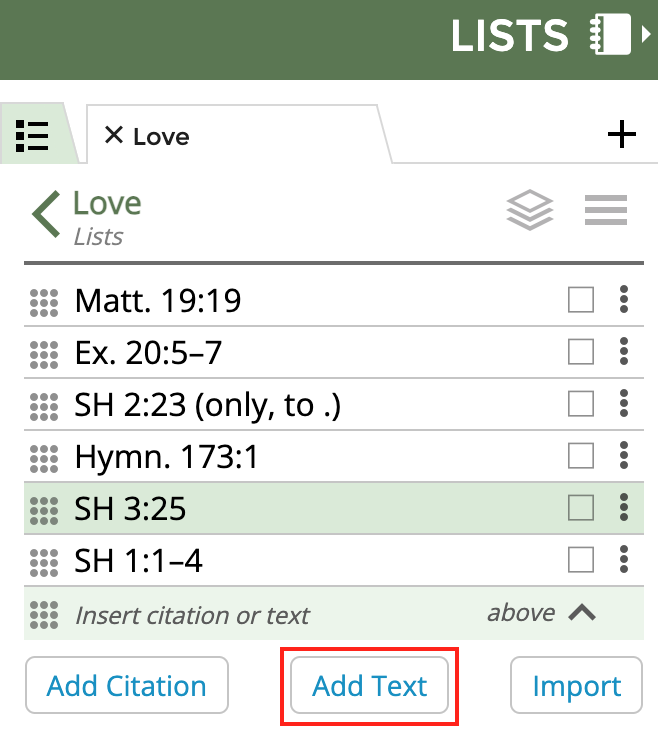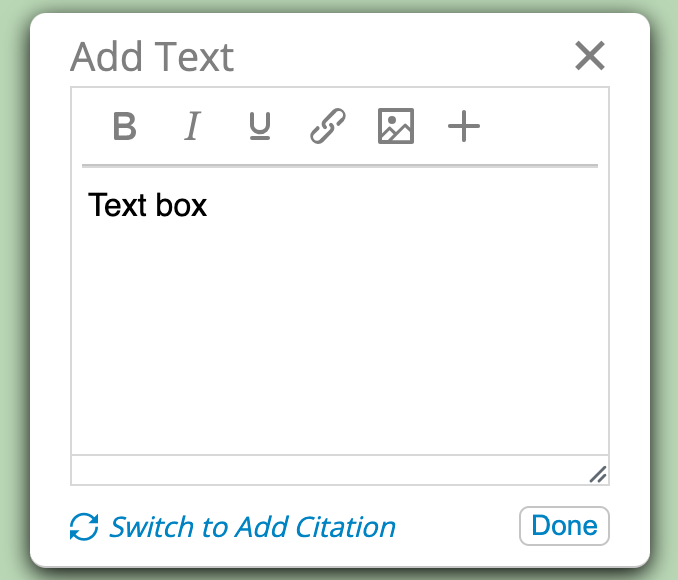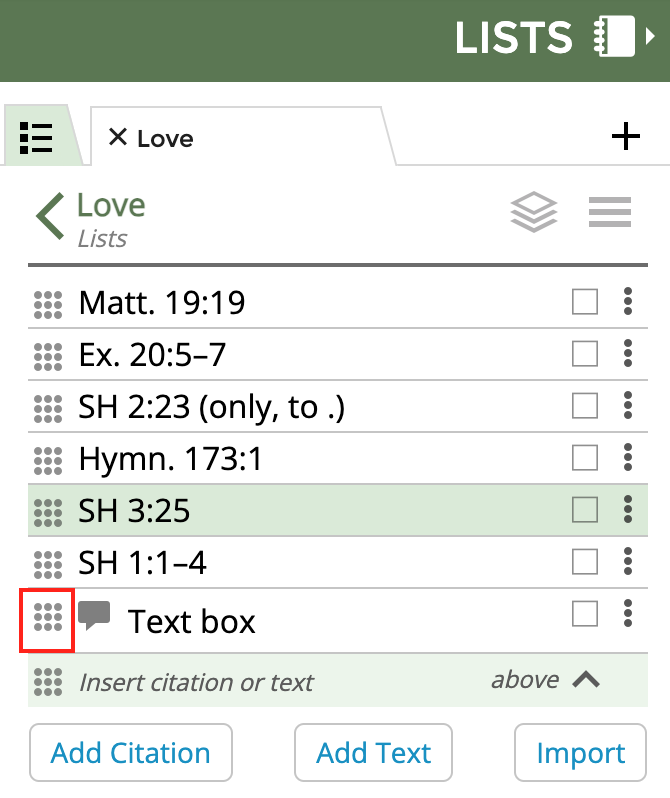/
Lists - Create Headings using Add Text
Lists - Create Headings using Add Text
Follow these steps to add List-level text that can act as section headers.
In your Concord List, please do the following:
Click the "Add Text" button at the bottom of the List
2. Type your comment, note, or header text and click the Done button.
3. Move the comment to the location within the List you want it to appear by clicking and dragging the 9-dot icon on the left of the text box.
This can be used as a way to organize your List with sections and headers.
Related articles
, multiple selections available,
Related content
Lists - Learn about creating Lists
Lists - Learn about creating Lists
More like this
Adding annotations and text to a list
Adding annotations and text to a list
More like this
Lists Manager - Create a list within a folder
Lists Manager - Create a list within a folder
More like this
Lists - Add Citation Numbers/Marker Numbers
Lists - Add Citation Numbers/Marker Numbers
More like this
Lists - Six Ways to Add a Citation to a List
Lists - Six Ways to Add a Citation to a List
More like this
Lists - Word count by Book
Lists - Word count by Book
More like this