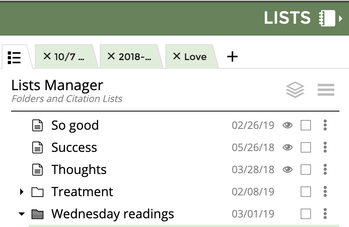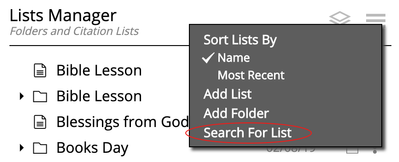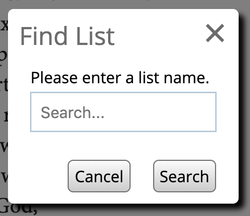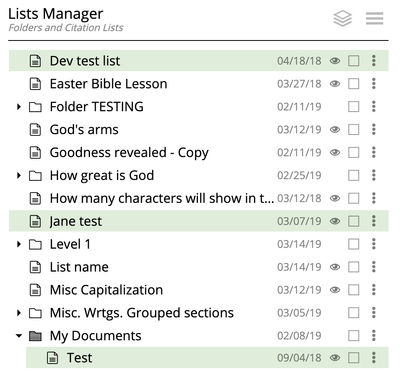Lists Manager - Search for list by name of list
With the introduction of folders, users may need help finding a list that has been moved into a folder.
If you are looking for a specific list, the easiest way to find it is to search for it by its name.
To find a list by its name, follow the steps below:
- Open the Lists Manager by clicking the 3-dot/3-line icon: .
- Under the 3-horizontal line menu, choose Search For List.
- The Find List window opens, prompting you to enter the list name.
We recommend that you search for one word or even a portion of the word included in the name of your list. - Click the Search button.
- Any Lists that include the word(s) you entered will be highlighted green in the Lists Manager.
Note: This searched for the word "test." The folder named "Folder TESTING" was not highlighted because the search only finds list names.
Expand all folders
If you are having a hard time finding a list, you may also browse by using the Expand icon to the left of the 3-horizontal line menu.
Related articles
, multiple selections available, Use left or right arrow keys to navigate selected items