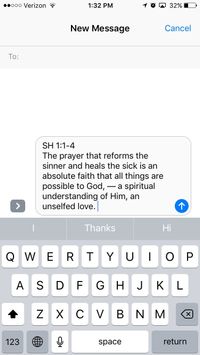iPhone - Copy and Paste
iPhone - Copy and Paste
Use these steps to copy and paste citations from Concord on your smartphone or tablet into a text message, e-mail, or mobile document.
Please follow these steps:
- Enter your search term or phrase.
- Tap on a citation in the search results list to select it.
3. The citation opens in the book text.
4. Tap the "Citation Builder" at the top of the page
(where it says SH 1:1-4).
5. Tap "Copy to Clipboard"
(You may briefly see a small message saying "Copied" with a checkmark. This means the text has been copied to your clipboard.)
6. Open a text message, email, or document.
7. Tap and hold your finger until the "Paste" menu appears.
8. Select "Paste" and your citation appears.
, multiple selections available,
Related content
Copy and Paste to Word, Email, or Text message (updated with Book Format)
Copy and Paste to Word, Email, or Text message (updated with Book Format)
More like this
Lists - Paste (Import) Citations
Lists - Paste (Import) Citations
More like this
Concord iPhone Setup
Concord iPhone Setup
More like this
Lists - Add Citation Numbers/Marker Numbers
Lists - Add Citation Numbers/Marker Numbers
More like this
Lists - Six Ways to Add a Citation to a List
Lists - Six Ways to Add a Citation to a List
More like this
Tips for Readers
Tips for Readers
More like this
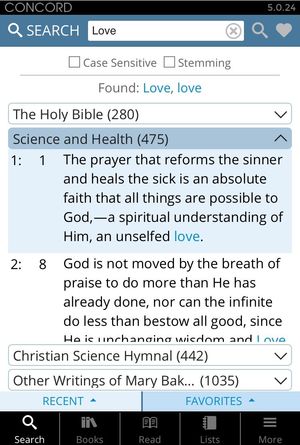
.jpg?version=1&modificationDate=1506796291953&cacheVersion=1&api=v2&width=300&height=447)