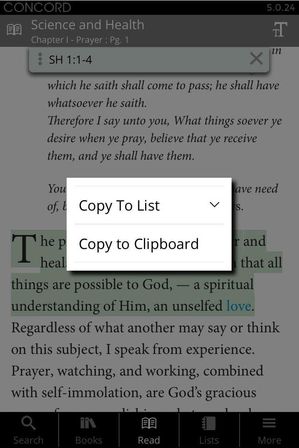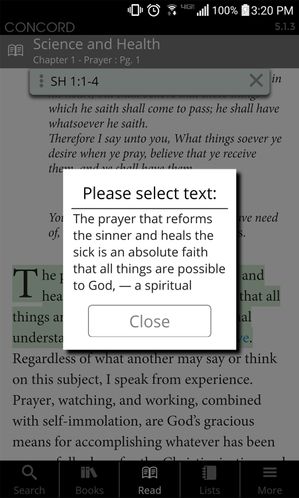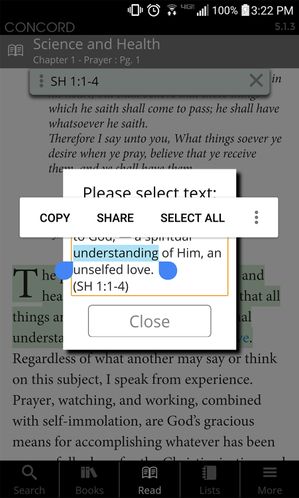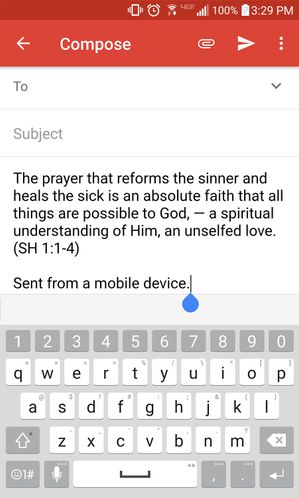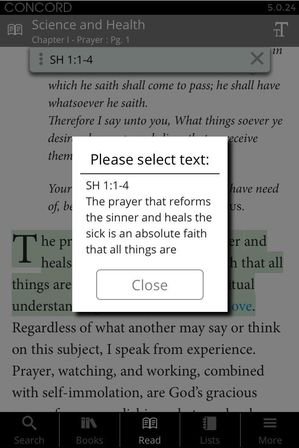Copy and Paste on an Android
Use these steps to copy and paste citations from Concord on your smartphone or tablet into a text message, e-mail, or mobile document.
Please follow these steps:
- Enter your search term or phrase.
- Tap on a citation in the search results list to select it.
3. The citation opens in the book text.
4. Tap the "Citation Builder" at the top of the page
(where it says SH 1:1-4).
5. "Copy to List" or "Copy to Clipboard" appear. Select "Copy to Clipboard."
6. A text box appears with the full-text of the citation.
7. Tap and hold the text in the box until the "Copy, Share, Select All..." menu appears.
8. Tap "Select All" and then "Share" to Email, Text, or send via one of your other apps.
9. The text will automatically be pasted into the app you choose. (Note: you can also choose "Copy" and then go to another application, Message, Gmail, Twitter, Facebook, etc. and "Paste" the text.)
10. When you return to Concord Mobile, the text box still appears, click "Close" and continue working.
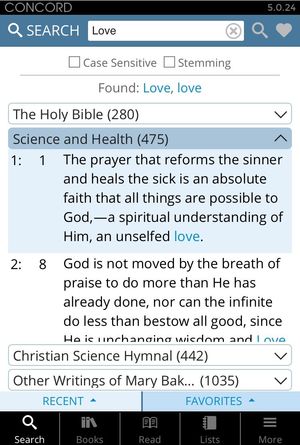
.jpg?version=1&modificationDate=1516293038426&cacheVersion=1&api=v2&width=300&height=447)